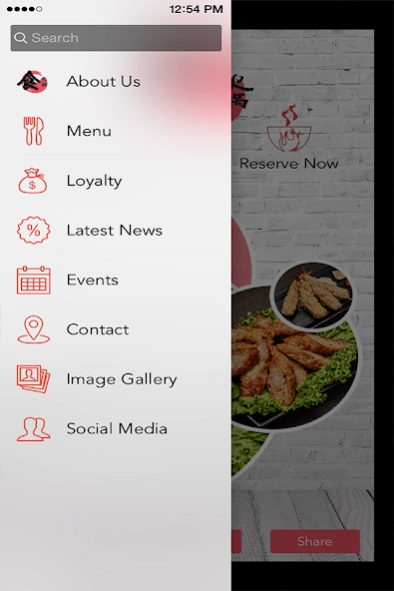Hot Pot Shabu Shabu 1.0.1
Free Version
Publisher Description
Hot Pot Shabu Shabu - Japanese hot-pot in an ambience that combines modernity & minimalist simplicity.
This house of Shabu Shabu features Japanese hot-pot in an ambience that combines modernity and minimalist simplicity. Whole dining experience made up of a hearty and wholesome meal of premium quality produce and ingredients. Besides the selection of quality meats, Hot Pot’s menu features a wide array of seafood like Tiger Prawns, Scallops and Cod Fish.
Hot Pot features a comprehensive menu that incorporates all-time favorites like Lamb, Boneless Rib Beef, Pork Shoulder and NZ Beef as well as the restaurant’s signature dishes. The Japanese cuisine will be impressed by the Sashimi of Raw Beef, and a wide repertoire of salads lightly tossed with Hot Pot’s homemade chili sauce, roselle teaegan XO sauce, nyonya chili sauce and shrimp chili sauce dressing.
About Hot Pot Shabu Shabu
Hot Pot Shabu Shabu is a free app for Android published in the Health & Nutrition list of apps, part of Home & Hobby.
The company that develops Hot Pot Shabu Shabu is Optisage Technology Sdn Bhd. The latest version released by its developer is 1.0.1.
To install Hot Pot Shabu Shabu on your Android device, just click the green Continue To App button above to start the installation process. The app is listed on our website since 2017-09-13 and was downloaded 5 times. We have already checked if the download link is safe, however for your own protection we recommend that you scan the downloaded app with your antivirus. Your antivirus may detect the Hot Pot Shabu Shabu as malware as malware if the download link to com.app_hotpotshabu.layout is broken.
How to install Hot Pot Shabu Shabu on your Android device:
- Click on the Continue To App button on our website. This will redirect you to Google Play.
- Once the Hot Pot Shabu Shabu is shown in the Google Play listing of your Android device, you can start its download and installation. Tap on the Install button located below the search bar and to the right of the app icon.
- A pop-up window with the permissions required by Hot Pot Shabu Shabu will be shown. Click on Accept to continue the process.
- Hot Pot Shabu Shabu will be downloaded onto your device, displaying a progress. Once the download completes, the installation will start and you'll get a notification after the installation is finished.